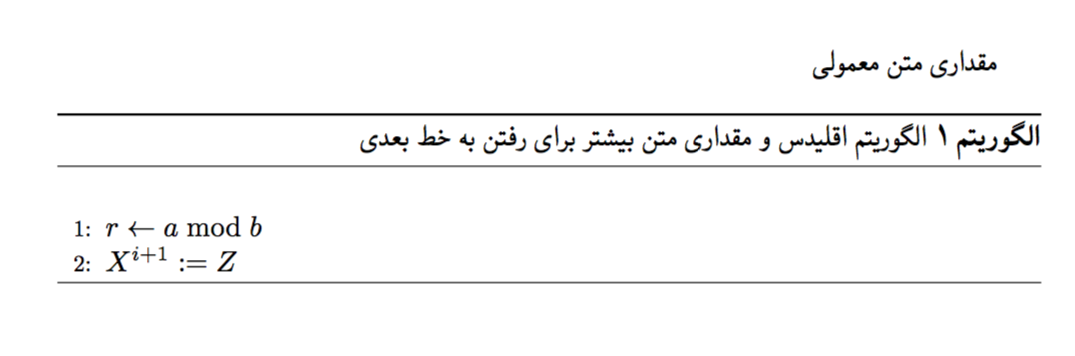تغییری که در نسخه 31.6 بسته bidi صورت گرفته بود با شکایت تعدادی از کاربران حذف شده است. این تغییر باعث ایجاد فضای سپید عمودی ناخواسته میشد و در تعدادی از جاها این فضای عمودی خوشایند نیست. بنابراین تفاوت فاصله بین پاراگرافها یک ویژگی تک است که بهتر است همانطور باقی بماند و هر شخصی که دوست داشت خودش آن را درست کند. متأسفانه راهحل خودکاری که در تمام موارد به خوبی کار کند وجود ندارد یا حداقل من نمیدانم. به عنوان نمونه راهحلی که کلاس memoir به کار میبرد بصورت زیر است:
\baselineskip=24pt
Lorem Ipsum is simply dummy text of the printing and typesetting industry. Lorem Ipsum has been the industry's standard dummy text ever since the 1500s, when an unknown printer took a galley of type and scrambled it to make a type specimen book. It has survived not only five centuries, but also the leap into electronic typesetting, remaining essentially unchanged. It was popularised in the 1960s with the release of Letraset sheets containing Lorem Ipsum passages, and more recently with desktop publishing software like Aldus PageMaker including versions of Lorem Ipsum.
\par
\vskip\baselineskip
\baselineskip=12pt
\vskip-\baselineskip
Lorem Ipsum is simply dummy text of the printing and typesetting industry. Lorem Ipsum has been the industry's standard dummy text ever since the 1500s, when an unknown printer took a galley of type and scrambled it to make a type specimen book. It has survived not only five centuries, but also the leap into electronic typesetting, remaining essentially unchanged. It was popularised in the 1960s with the release of Letraset sheets containing Lorem Ipsum passages, and more recently with desktop publishing software like Aldus PageMaker including versions of Lorem Ipsum.
\bye
که این راهحل نیز کاملاً بصورت دستی است (تعریف محیط SingleSpace و DoubleSpace را در کلاس memoir ببینید).
ایده آن این است که یک فضای عمودی به اندازه فاصله بین خط کرسی قبل از کوچک کردن اندازه فاصله خط کرسی ایجاد کرد و بعد از تغییر اندازه فاصله خط کرسی، یک فضای عمودی منفی به اندازه فاصله خط کرسی جدید وارد کرد. متأسفانه این راهحل هم کاملاً دستی است و در بسیاری از موارد کارگر نیست زیرا که در این موارد فاصله عمودی خوشایند نیست. به عنوان نمونه تصور کنید که بخواهید یک الگوریتم را داحل محیط لاتین قرار دهید، آن موقع با استفاده از نسخه 31.6 بسته bidi فضای ناخوشایندی در بالای الگوریتم بین اولین سطر الگوریتم و خط تیره افقی بالا ایجاد میشود.
\documentclass{article}
\usepackage{algorithm}
\usepackage{algorithmic}
\usepackage{xepersian}
\settextfont{Yas}
\begin{document}
مقداری متن معمولی
\begin{algorithm}
\caption{الگوریتم اقلیدس و مقداری متن بیشتر برای رفتن به خط بعدی}
\label{euclid}
\begin{latin}
\begin{algorithmic}[1]
\STATE $r\gets a \bmod b$
\STATE $ X^{i+1}:=Z$
\end{algorithmic}
\end{latin}
\end{algorithm}
\end{document}